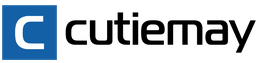Tele2 GPRS: Setting up an Internet connection via Tele2 GPRS. Automatic settings
In order for a mobile phone to be able to access the Internet and send / receive MMS messages, it is necessary to register the appropriate settings in it. Without settings, access to the above services will not be possible. In principle, almost all modern phones are configured automatically - activating a new SIM card leads to automatic order settings that need to be applied. After that, just in case, you need to restart the phone so that the settings take effect as correctly as possible.
But sometimes it happens that the phone remains unconfigured. In this case, you need to make manual settings or order automatic settings from the network. IN this review we will analyze all the ways to make settings for accessing the Internet from Tele2. MMS settings will also be considered.
The easiest way to set up your phone is to order automatic Internet settings on Tele2. They will be accepted from the network and registered in the corresponding profiles. You can order Internet settings on Tele2 by calling 679- they will be received within a few minutes in the form of incoming SMS messages. After that, you can access the network using a built-in or downloaded browser from somewhere (for example, Opera Mini, which saves traffic).
How to manually set up the Internet on Tele2
If the Tele2 Internet settings for some reason are not accepted or not installed, manual settings should be registered. You do not need to give your phone into the hands of specialists and, moreover, pay money for it - you can set all the settings yourself, there is nothing complicated about it. To enter the settings, you need to create a network profile and register the following items there:
- Profile name - Tele2 Internet (you can enter anything);
- Home page - http://m.tele2.ru/
- Proxy - off (respectively, we do not enter any settings here);
- Connection type - GPRS;
- Access point (APN) - internet.tele2.ru (without http://);
If necessary, specify the created profile in the browser settings.
Some phones specify a profile for Java applications. If Internet access does not appear, the phone needs to be restarted. You will have to suffer with the settings of Chinese phones, since the names of the items there can be completely different.
How to set up Internet from Tele2 on Android
If the operating system version is 2.3 or lower, you need to go along the following path: Settings - Wireless - Mobile networks - Internet access points. After that, press Menu and select Create APN. Here we set the following settings:
- Name - TELE2 Internet;
- APN - internet.tele2.ru (without http://);
- MCC - 250;
- MNC - 20;
- APN type - default.
Other items should be left blank. Next, press Menu and Save, and then try to go online. Don't forget to enable data transfer. Is your smartphone running Android 3.0 or higher? Then the settings will be different. We pass along the following path: Menu - Settings - More - Mobile network - Access points (APN). We call the menu with a button or a virtual button in the corner of the screen (it all depends on the design of your smartphone) and select the New access point item. At the point being created, we write only two settings:
- Name - Tele2 Internet;
- APN - internet.tele2.ru (without http://).
We save the settings and try to access the Internet, after activating the data transfer. Also, in the smartphone settings, you need to register automatic or forced work in 3G networks. Do not want to suffer with manual settings? Call 679 and order automatic settings, which will be activated and saved.
How to enter Internet settings on Tele2 in iPhone
It all depends on the version of the operating system installed in the smartphone. If your iPhone is running iOS 7.x.x, you need to go along the following path: Settings - Cellular (here we turn on the toggle switches Cellular data and Enable 3G) - Cellular data network. If your smartphone has iOS version lower than 7.x.x, then the path will be as follows: Settings - General - Network - Cellular data network. Next, you need to register the APN access point - internet.tele2.ru (without http://), and leave the username and password blank. After that, you can try to launch the browser and open some site.
When making settings on phones and some smartphones, you need to be prepared for the fact that some items may be called differently.
How to get MMS Tele2 settings
Sending/receiving MMS is a service based on Internet access. And for it to work, settings will also be required. If they didn't come automatically, you need to call 679. After a couple of minutes, a message with MMS settings will come to your phone. Save, activate, reboot and use.
How to manually set up MMS on your phone
If automatic settings do not come or are not registered, you need to enter manual settings. Create a profile:
- Profile name - Tele2 MMS (the name can be anything);
- MMS server (Home page) - mmsc.tele2.ru (without http://);
- Proxy server - enabled (unlike Internet settings);
- IP address (proxy server) - 193.12.40.65;
- Port - 8080 for phones with WAP2, 9201 for old phones with WAP1;
- Connection type or channel - GPRS;
- APN (access point) - mms.tele2.ru (without http://);
- Username and password - leave blank.
After that, you need to try to send MMS - the network must know that your phone can receive and send MMS. Otherwise, instead of incoming MMS, your phone will receive SMS with links to view multimedia messages.
How to set up the Internet on a 3G and 4G Tele2 modem
As a rule, Tele2 modems are supplied already configured. But if there are no settings for some reason, then they need to be written manually.- for this, a profile with an arbitrary name is created (for example, Tele2 Internet), the dial-up number *99# and the access point internet.tele2.ru are indicated, the username and password remain empty. We save the profile, set it as the default profile and try to establish a connection.
Articles and Lifehacks
Automatic settings Internet Beeline make life much easier for many users. And if you decide , you don't have to manually enter the required values, worrying if all the characters are spelled correctly.
If you are a subscriber of the Beeline network, then the Internet is connected in your device by default, according to the tariff that you chose when you issued a SIM card. Therefore, you do not need to perform any special actions.
If for some reason you turned off the Internet on your device, then to resume its work, dial the following combination on your phone: *110*181#. You can also do this by calling the operator.
How to get automatic settings
If the network access point settings on your phone are lost, then at any time you can order them again absolutely free of charge. To do this, just call 0880.After a few seconds, the settings will be sent to your phone. You will only have to save the received data.
Set up Internet Beeline on the site

You can also automatically configure your mobile device on the Beeline operator website. Here you will need:
- Find the "Phone settings" section
- Select a device from the list. You can also enter a name manually.
- Select the "Mobile Internet" service and check the status of the data connection on the phone.
- Click on the line "Auto settings". There is also a manual setting function available here, but you don't need it yet.
- Just below you will see a field where you will need to enter your phone number.
- Click on "Send settings" and wait until the information arrives on your mobile device.
- Save the received settings.
- The APN line should read internet.beeline.ru.
- The username is beeline.
- In paragraph Password should be beeline.
The Internet has entered into modern life, so setting it up on a phone or tablet can be quite an urgent task. To get the Internet settings necessary for MTS on the phone, many subscribers often turn to service center or contact the operator. However, this can take a long time, since you can wait more than one hour on the technical support line before the subscriber contacts the operator. In order for the subscriber to receive the MTS Internet settings, you need to follow simple algorithm actions.
Setting up an Internet connection MTS
In order for a phone or smartphone to communicate with the network, GPRS and WAP are required. Almost all modern models support these functions. However, if the subscriber has an older model, then you should check their availability on the phone.
Internet autoconfiguration
Automatic MTS Internet settings are the most in a simple way access the world wide web with mobile device. There are several ways to get these settings:
- call to number 0876;
- sending SMS messages without text to number 1234;
- using a personal account on the MTS website.
As soon as the request has been sent and successfully processed, the settings will be sent to the device, they must be saved. After that, the function of accessing the Internet from this mobile device will become available. The operator claims that no further actions need to be taken to set up. This option is completely free, and the cost of Internet traffic will be charged according to the user's tariff plan.
For the function to work properly, mobile operator recommends rebooting the device after receiving and saving the settings.
Manual Internet setup
If for some reason the data has not arrived or is not saved, there are manual settings for the MTS Internet. They are typical, so the MTS Internet settings on Android are not much different from iOS. There may be slight differences in the names of the menu sections, however general order action is saved:
- you need to go to the device settings;
- select the wireless settings item;
- create a remote access point APN Internet MTS;
- specify the connection address - internet.mts.ru;
- set your connection type to GPRS;
- as username and base password use mts.
This data is basic and does not differ from device to device. The MTS Internet settings on the iPhone differ only in the menu in which the access point is created. It can be created in the "Cellular data" section, for this you must enable the 3G option, after which it will be possible to create a new APN connection.
WAP settings on MTS
Setting mobile internet MTS by WAP type usually occurs automatically. If there is a need for manual settings, then for this there is a certain procedure and data that will help the phone or tablet work:
- A point named MTS WAP is created on the device.
- In the field of the starting address, write wap.mts.ru.
- The access point type is set to GPRS.
- The connection address is the same as the start page.
- The IP address of the device must be specified as follows - 192.168.192.168.
- Specify the following data in WAP port settings. If WAP 1.x - 92-1, if WAP 2.x - 8080.
- mts is also used as username and password.
Using the MTS modem and setting it up
Since the phone may not always be convenient for Internet surfing, requesting Internet settings from the MTS operator helps to use the device for access from other points, for example, a PC or tablet without a SIM card in it.
Many modern phones have a special feature that allows you to create a connection and use the phone as a router or modem. This feature comes at an additional cost, even on plans that offer unlimited internet usage.
The gadget can also be used as a network modem by directly connecting it to a computer. In order to set up such a connection, you will have to use the control panel, which will launch the Connection Setup Wizard program. To learn more about this option, there is a corresponding section on the MTS website. However, this connection becomes less relevant due to mobile modems and the ability to use the phone as a remote access point to the network.
Since ordering Internet settings is quite simple, you should not contact the operator about this, since contacting him is quite problematic. You can set up the Internet on a phone of almost any model using a few simple steps, which are described in detail on the official MTS website. There you can go to your personal account. Using it will make the installation process even easier and faster.
It's pretty hard to imagine today mobile communication without the possibility of using the Internet. Mobile operators offer their customers more and more profitable tariff plans and additional packages with such a service.
Tele2, in particular, also has a fairly wide list of options for providing Internet traffic, for which the subscriber needs to configure his mobile device.
by the most simple method settings is to order automatic parameters from the operator:
- To apply for automatic Internet settings, the subscriber needs to make a free call to a short service number.
- After accepting the client's application, the system starts searching for data on the model of your device.
- Upon successful search for client parameters, the operator will notify the subscriber with a special SMS message.
- Within a few minutes, the subscriber is advised not to perform any actions with the device until the parameters are received.
- After receiving the data for setting up the Internet, the subscriber needs to save them and reboot the device.
- Before using the Internet connection, it is recommended to check the names of the parameters, which must contain the operator's data.
How to set up the Internet on your phone manually on Tele2
Some parameters of rare models mobile phones are not available in the operator's database, and then the subscriber needs to configure it himself:
- If the operator does not have Internet settings, the client will be notified by a system SMS message about the need to make standard settings for this model;
- Standard parameters are suitable for all models of mobile devices;
- Users can get the settings in the public domain on the operator's website;
- Specify the parameters and get information and technical support for the service, you can call the operator's round-the-clock service number from a specialist (for a direct connection, you must press the "0" key);
- You can also get help in setting up the Internet on your phone at the nearest official office of the company by contacting any employee.
How to set up the Internet on a smartphone manually on Tele2
Video instruction for owners of IOS devices
Self-configuring a mobile device for using the Internet occurs according to the following algorithm of actions:
- On the smartphone desktop or in the list mobile applications you need to find the settings and options section.
- After opening this section, in the proposed list, select the item for wireless communication over other networks.
- In this section, you need to find and open the mobile networks item.
- To directly enter the Internet settings, go to the access points section.
- If access points to the Tele2 network are already indicated in the list that opens, then they must be activated and the device must be rebooted.
- If the settings from the operator are not found in the list, then at the bottom of the display you must press the “+” sign to add a new access point.
- In the options menu that appears, enter the operator's network settings, which are available on the company's website.
- After entering the data, press the function menu button on the smartphone display.
- In the context menu that opens, select the item to save the entered network data.
After saving the settings, you need to check the activity of the Tele2 operator profile.
Anyone, even the most old-fashioned person today, prefers to connect the Internet to his smartphone in order to establish a connection to the World Wide Web at any time, if necessary, visit the service of his Email, chat with friends in in social networks, download some games or applications or, at all, control your business!
It would seem that everything is quite simple, but in practice we see such a picture that all the same, not every subscriber of the Tele2 operator is able to set up the Internet on his gadget on his own. Therefore, in this material we will help you solve the problem that has arisen and tell you about all the intricacies of this issue.
How to get automatic settings
There are two ways here: you can simply call the operator or order settings in your account on the operator's website.
- The subscriber must make a call to the number 679 , after which the system will check if your model is in the common database, for which settings have already been generated. In 99% of cases they are. If everything is in order, you will be informed - "Your application has been accepted." And after a while you will hear the sound of the input message with the necessary settings. They must be saved and the device restarted.
- You can also get the settings through your personal account. To do this, you need to log in to the my.tele2.ru page and order settings for your phone, after selecting it from the list. They will be sent to your number. Save, reboot the device and you can safely use the Internet.
Sometimes the option with automatic settings does not work and you have to “shaman” with the phone manually. In this case, you will need to register the following parameters for your smartphone:
If you have any additional fields in your smartphone, then do not touch them, but simply leave them unchanged. Then save all changes and restart the device.
We also decided to separately describe the procedure for the most popular operating systems - iOS and Android, since something in these OS is different, and many users are simply confused.
For all owners of smartphones based on Android, this instruction is suitable. Please note that the instructions are described using the system version 4.3 as an example, so for earlier or later versions it may not be correct, because. Menu items may appear in a different order. But you must understand the general meaning.

If you are the owner of the iPhone, then the setting here will be significantly different, because these devices are running the iOS operating system. We will consider an example setup for iPhone 4s with iOS version 8.4.

That's it, setup is complete! Now it remains only to restart your phone and check if it works!
It is important to know that on iPhones and Android devices, in most cases, Internet and MMS settings are configured immediately, as soon as the user inserts his SIM card into the device. Therefore, before manually entering all the parameters, check the previously created accounts for accessing the Internet.
Another important point! For the correct and stable operation of the Internet, it is recommended to use Tele2 SIM cards (or other operators) of a new generation that support 3G, 4G in most cities of the Russian Federation and foreign countries.
Don't forget before using the internet. It is advisable to use tariff options with a specific traffic package, because. iOS and Android operating systems are constantly updated along with applications, and this consumes a large amount of data.