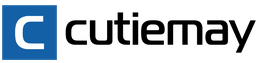Take a picture of the translator. The best photo translators online
Technology does not stand still and it would seem that what was impossible to do yesterday is becoming commonplace today. And now I want to tell you how you can do text translation from photo online spending a small amount of time on it. In the article, I will be guided by two online services. The first is Free Online OCR, and the second is Yandex Translator.
Photo translation
The procedure will take place in two stages. First we need to recognize and copy the caption from the image. Here you can resort to Internet resources, for example, OCR Convert, i2OCR, NewOCR, OnlineOcr, FreeOcr, OCRonline. And programs, say, ABBYY FineReader. And then the translation will follow.
Before starting work, important points should be emphasized:
- The font in the photo should look distinct and not merge too much with the picture.
- The file extension must have the graphic extension PCX, GIF, BMP, JPG, JPEG, PNG, ICO, SVG, TIFF, AI, PSD, RAW, PSP, etc.
- Don't upload huge pixel formats.
- Since machine translation is used, the outcome may not be perfect and will need to be improved.
Free Online OCR
I want to say right away that this service is more suitable for ordinary pictures, I mean those on which the background, behind the inscription there are no pronounced and multi-element noises, in other words, a single color.
Let's say this is an option.

Go to the site, click "Browse" and upload desired document in order to translate words from a photo. Yes, I almost forgot, you need to set the recognition language a little lower. In my case, these are "English" and "Russian".

Now click the "Upload + OCR" button.
In the new window that opens, we see the following - the file that we downloaded, and below the text from it.

Now what we are doing is translation. Click on the "Google Translate" link (I showed it in the screenshot above) to get the result.
How to translate text from a photo using Yandex Translator
To be honest, I was pleasantly surprised by this opportunity, because I didn’t suspect before, I didn’t even notice that such a service is available from Yandex, and initially I wanted to write about a program that translates text into foreign language from a photograph.
We follow the link, select the language (difficult to choose? - I recommend setting "Auto-detect"), I marked from English to Russian, click on "Choose file", upload the document.

The copied label will be displayed in a new window. It is important here to take into account the fact that the text detected by the system will be highlighted in a different color, respectively, if some word is not marked, then its translation will not be displayed.

That's all. If you know free utilities, Internet resources, write in the comments.
To the entry "Translating text from a photo online" 5 comments
Often, PC users are faced with a situation where they need to translate foreign text from a picture. The situations are different: there is text on the photo that needs to be extracted from the image and translated into another language, there is a photo important document, the text of which you want to extract, etc. Naturally, you can perform text recognition using the ABBYY FineReader program. However, this will require the program itself, a high-quality photo and the performance of not one operation, but several.
Step-by-step instructions for translating text from an image online
These methods will be described exclusively for PC. If you are using mobile phone, then the text of the picture can be translated using other resources.
To translate text from a photo, you can use two resources: Yandex.Translate and Free Online OCR. We have already written about both the first and the last. However, this time we offer you a solution on how to extract and translate text from a foreign language from a photo. In doing so, we recommend paying attention to a few points:
- The quality of the photo should be normal. If the picture is not clear, then the text will not be fully extracted;
- The image format must be JPEG, PNG, GIF, BMP;
- The translation will be machine-made, and therefore manual adjustment will be required.
The first example of photo translation is using Yandex.Translate.
- Open Yandex.Translate. Go to the "Picture" tab.
- Choose the language of the source and destination translation.

- Next, you need to select or drag the image into the online translator window.

- Now select and copy the desired text from the translator.

- This is the simplest and convenient way translate text from images online. The finished text can be copied and pasted into a clean .doc file.


The second resource you can use to translate text from an image is Free Online OCR. The translation steps are as follows:
- Open Free Online OCR.
- Choose "Select your file". Click on the "Browse" button. Select a file on your computer.

- After that, we select the language of the source translation and the target language.
- Specify the format in which the translation should be completed.

- The finished text will be displayed in a separate window.

- Now the text can be copied and translated using any translator.
It is important to note that the presented methods will be effective if the text in the picture is clear and the file format matches the above.
We are talking about translators who recognize text from a photo and thereby save the user's time by excluding manual text entry from the algorithm. Such a program is useful in working with texts in a foreign language, students who need to complete a task, as well as tourists who find themselves in another country without special knowledge of the language.
Such services have appeared relatively recently and are only gaining their popularity. There are no strict rules when working with such applications. The main thing is that the text requiring translation is readable. Many programs recognize a photo or picture even with fuzzy image. All the user needs to do is load the necessary material into the program, wait for scanning and get the finished translated text.
The translation is made with the possibility of copying, which means that the client of the program does not have to manually retype the resulting material. Parts of the text that could be translated incorrectly can be copied as a separate fragment and re-translate in online or offline services.
Popular Applications
To date, many developers offer to use the services of their projects for the transaction of text from a photograph or picture. Most popular projects:


Online services
Some programs have versions adapted to work online. In this case, you do not need to download applications:

- ABBY FineReader Online - the service works with many image formats and allows the user to upload the necessary material directly to the resource. After that on their own defines the language of the original document and performs translation, including from English into Russian. The result can be saved not only in text format, but also in PDF. You can use it on the official website of the company https://finereaderonline.com/ru-ru.
- New OCR is an online resource that is intuitive and very easy to use. All that is required to get started is to go to the official website of the developer http://www.newocr.com/ and in the opened window download the required file. Below, a menu will be offered in which the user must select the language of the original document and the language in which the transaction will be carried out. The application works with all possible image formats.
For more quality work There are a few things to keep in mind with translation services:
- Downloadable image should be clear.
- The service performs exclusively automatic machine translation, so some complex sentences can be interpreted incorrectly. In this case, it is desirable to translate phrases that form a sentence separately.
- Best to use the following formats to download original JPEG, PNG, GIF, BMP image.
There are situations when you need to translate some text, but you do not know how to enter it in the translator field, or you are too lazy to drive it in. Especially for such cases, some translators have acquired the function of translating text from photographs.
About the function of translation from a picture
This function began to appear recently, so it still does not work quite stable. To avoid mishaps when translating, you need to take a high-quality photo of the text to be translated. Also, the text should be legible on the image, especially when it comes to some complex hieroglyphs or symbols. It is also worth understanding that some design fonts (for example, Gothic) may not be perceived by the translator.
Let's look at the services where this feature is available.
Option 1: Google Translate
The most famous online translator who can translate from a huge number of languages: from English, German, Chinese, French to Russian, etc. Sometimes some phrases into Russian or other languages with complex grammar may not be translated correctly, but the service copes with the translation of individual words or simple sentences without problems.
The browser version does not have the function of translating from images, but in mobile applications service for Android and iOS, such a function is available. All you have to do is click on the signature icon "Camera". The device will turn on the camera, where the area for capturing text will be indicated. The text may go beyond this area if it has a large volume (for example, you are trying to translate a photo of a page of a book). If necessary, you can load a ready-made image from the device's memory or virtual disk.
 Google translator interface
Google translator interface After you take a picture, the program will prompt you to select the area where, according to its assumption, the text is located. Select this area (or part of it) and click the button "Translate".
Unfortunately, this functionality is only available on versions for mobile platforms.
Option 2: Yandex Translator
This service has similar functionality as Google Translate. True, there are a little less languages here, and the correctness of translation into some and from some leaves much to be desired. However, translations from English, French, German, Chinese into Russian (or vice versa) are performed more correctly than in Google.
Again, the translation functionality from the image is only available in versions for mobile platforms. To use it, click on the camera icon and take a photo of the desired object, or select a photo from "Galleries".
Recently, Yandex Translator for browsers also has the ability to translate text from an image. To do this, find the button at the top of the interface. "Picture". Then, in a special field, transfer the image from the computer, or use the link "Choose File". At the top, you can select the source language and the language you want to translate into.

The translation process is similar to Google.
Option 3: Free Online OCR
This site is fully focused on the translation of photos, as it no longer offers other functions. The correctness of the translation depends on which language you are translating into. If we are talking about more or less common languages, then everything is relatively correct. However, difficulties may arise if the image contains hard-to-recognise text and/or too much of it. This site is also partly in English.
The instructions for using the service are as follows:
- To get started, upload an image from your computer that you want to translate. To do this, use the button "Choose File". You can add multiple pictures.
- In the lower field, indicate the original language of the original image, and then the language into which you need to translate it.
- Click on the button Upload + OCR.
- After that, a field will appear at the bottom where you can see the original text from the picture, and below it is its translation to the selected mode.

Unfortunately, the function of translations from a picture is just being implemented, so the user may encounter some problems. For example, incorrect translation, or incomplete capture of the text in the picture.
Hello, dear friends and guests of the blog! In this short but informative article, I will try to tell you a very necessary thing. As you probably guessed from the title, this is how to translate text from a photo from any language and into any language. There are such cases with bloggers or you just need to urgently copy the desired text from the picture and translate it into any language. But this can be somewhat problematic! Since the text from the photo is not copied separately, and you simply cannot do it in text mode. How to be in such cases? Is there a way out of this? Of course there is! This is what I will tell you now. Go...
Having found myself in a situation where I needed to quickly and urgently translate text from a photo with in English into Russian, to be honest, I was somewhat confused and plunged into a small stupor. Climbing the Internet and looking for special online services, who offer their image-to-text translation services, was also a bit disappointed. Many of them did not cope with my task at all, and some only half (the translation was so disgusting that it was just awful!). Other online services for recognizing texts from pictures simply gave out some kind of krakozyabry instead of coherent text.
We translate text from photos online quickly and efficiently!
Here is this translator that translates text from photos online quickly, efficiently and from any language in the world - Yandex translate
Guessed? Surely! What other online translator can help us, except for Yandex?!
All you need to do is to follow the link above and upload the desired picture with text in almost any language of the world, and click on the button for translation. All! Your picture with the existing text will immediately be correctly translated and you will also be able to copy this text. It's very practical and convenient! Here are screenshots of how to translate text from a photo online in Yandex translator:
Now alone good example translate images into text in Yandex translator. When you uploaded your picture, then the Yandex text recognition service, after clicking on the "Open in translator" button:
It will immediately translate for you the desired text from a photo or picture into any language of the world you specify. Here's how in the screenshot "photo to text online translation":
Now you know how to quickly and efficiently translate any picture or photo that has text.
Yes, here I wrote about another convenient and necessary online service that can. See if it's useful?
That's all for today! Good luck to everyone and see you soon!