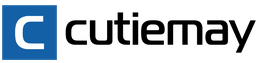Browse YouTube without ads. How to disable ads on YouTube once and for all
Every year there are more and more advertisements on websites, and the popular Youtube video aggregator is no exception. Since almost everyone wants to watch their favorite videos, movies, music videos without unnecessary information, below we will tell you how to get rid of ads for as long as possible.
Disable ads on YouTube
An interesting solution of the Youtube site itself is that it allows you to disable all advertising on the site manually. This helps not only visitors, but also the company itself to collect visitor statistics and analyze user behavior associated with displaying ads. To take advantage of the proposed feature, you will need to slightly modify the cookies through the browser console. For this:
- go to youtube.com;
- for Chrome or Opera, press the key combination “Ctrl + Shift + J” in Windows (or the Command-Option-J sequence from Mac OS);
- for the Firefox browser, the Ctrl + Shift + K \ Command-Option-K buttons (Win \ Mac, respectively) will work in the same way;
- for modern versions of Internet Explorer, press F12 and go to the item “Console”;
- when the console opens, copy the line document .cookie =”VISITOR_INFO1_LIVE=oKckVSqvaGw into it; path=/; domain =.youtube .com ";window .location .reload () and press" Enter ";
- No more ads on YouTube.
Extensions for browser to disable ads on YouTube
If adding a line with a code does not work, the best option would be to install extensions that block ads not only on YouTube, but also on any other sites. The most famous, free and workable is Adblock or Adblock plus. This extension is installed in any browser for any operating system, and also solves problems with advertising on mobile devices(with root and without root, just in a different scale). To install Adblock:
- go to the official page of the program - https://adblockplus.org/;
- usually the site itself determines your browser type and offers a version of Adblock specifically for it;
- if you need a different version, select it among the icons under the “Install” button;
- below you can download a special adblock browser for a smartphone or tablet;
- after clicking on the green install button, simply allow the service to bring the extension into your browser by clicking on the pop-up message “Allow “->”Install”;
- the process will end in a few seconds, the plugin will show a corresponding notification;
- to remove ads from an already open page, simply refresh it with the F5 button or the arrow icon in the address bar.
At the same time, the extension may skip some ads, which the developers considered “unobtrusive”. If you want to disable it too, go to the Adblock Plus settings, uncheck the box “show unobtrusive ads”. Alternatively (or together with Adblock Plus) you can install Adguard Anti-banner, Adware Anti-Malware, Adwcleaner or similar programs.


How to disable ads on YouTube through hosts
The most reliable way, where everything has to be done manually, is editing hosts file on your computer. With it, it is easy to remove ads on any site, but we will talk about specific settings for Youtube. The hosts itself can be placed in two places: windows /system32/drivers /etc /hosts or Windows \SysWOW64\drivers \ets \hosts . We find it, open it and add it to the body of the document:
- 255.255.255.255pagead2.googlesyndication.com
- 255.255.255.255 googleads.g.doubleclick.net
- 255.255.255.255 ad.adriver.ru
- 255.255.255.255 pink.habralab.ru
- 255.255.255.255 www.google-analytics.com
- 255.255.255.255 ssl.google-analytics.com
- save the changes and say goodbye to advertising forever.


There are some other ways to block ads on YouTube (or other sites) - for example, by setting up a router or using special add-ons to antivirus program. However, the methods described above should suffice in excess.
Youtube service can be safely called one of the most useful, interesting, accessible sites in Russia. High ratings are maintained due to convenient functionality, ease of use and a huge number of video files contained on the resource. All network users can view videos. Alas, there are a lot of annoying ads on youtube: it is contained in almost all videos, pop-ups appear from time to time. Many people are interested in how to disable ads on YouTube. Special extensions will help solve the problem.
How to remove ads on youtube
- Differs in higher speed of work.
- It works in the background and does not require additional settings after installation.
- The program was developed by a domestic company, therefore it is initially issued in Russian.
- It is recommended to download it only on the official website.
- The cost of the licensed version is 199 rubles per year.
It will be possible to partially block banners without applications if we are talking about your own videos. You need to do the following:
- First you need to log into your account in YouTube hosting.
- Next, select one or more from the list of downloaded videos.
- Find the "Monetization" tab, uncheck "Monetize my video", save the changes.
- If you still see ads and third-party videos after that, it's likely that the extension isn't set up properly.

With Adblock
The second reliable way to get rid of annoying ads is to install Adblock:
- Works in all browsers (Opera, Safari, Internet Explorer, Chrome, Firefox, Yandex).
- When you go to the official site, the user's browser is automatically detected and the system offers to download the application according to the information received.
- With this extension, pop-up blocks and third-party videos are not terrible.
By default, the program is installed without filters, but the first time you run it, you are prompted to add a subscription. Most importantly, it integrates directly into the browser. After installation, a small red button appears, notifying that the application is running. The extension is completely free, understandable even for inexperienced users.

Video: Pop-up Blocker
Do you love a popular video hosting site, but annoying distracting ad units that you don't want to waste precious time on every time? Then you will be interested to know how to disable ads on YouTube. Recommendation: install Adblock for youtube for free and get rid of annoying banners, contextual ads for a long time, improve internet speed. Problems are solved immediately after downloading, but it is better to do additional settings. The video below shows more full information how to disable ads on YouTube using one of the popular extensions.
Did you find an error in the text? Select it, press Ctrl + Enter and we'll fix it!I was prompted to write this note by a rather aggressive Lately YouTube advertising policy. If earlier the display of advertising was limited to various, but tolerable banners at the bottom of the player window, now as an advertisement, often before playing the desired one, YouTube forcibly pushes in a full-size commercial, sometimes up to 15-20 minutes long, which cannot be skipped earlier than 5 seconds after its start, and only by pressing a special button!
In itself, this is already an occasion to at least think about how to remove ads from YouTube videos. And the fact that, as a young father, I sometimes put cartoons for my children in a list of 2-3 pieces, I want to be sure that their brains will not be washed in between cartoons by specialists, to put it mildly, of dubious moral qualities (read, advertisers), then the problem of blocking commercials in the video rises to its full height!
And in the application store that opens, enter the phrase in the search box
Adblock for youtube
....and press the button " + FREE» next to the extension with the name adblock for youtube:
After that, confirm the installation of the extension with the button " Add«:

Now it remains to close and open the browser.
Everything! When you open YouTube pages, this icon will be displayed to the right of the page address, and all ads will be blocked.
Hello, Igor Zuevich is in touch. Advertising on the Internet has become too much lately, so often users are looking for a way to get rid of it for good. YouTube is a very popular video hosting, where you have to endure appearing videos to watch. To avoid this, there are several ways that do not take much time and are subject even to inexperienced users.
1. Turn off ads
An unusual solution of the YouTube video hosting itself is that you can turn off any ads in manual mode. This was done not only for the convenience of users, because the company can conduct analytics in this way - collecting information about visits, audience behavior in the context of communication. Therefore, to disable cookies, you need to change cookies in several stages:
Go on the website.
For browsers such as Chrome, Opera, use the keyboard shortcut “Ctrl + Shift + J”.
A slightly different command will be required for Firefox, namely the J button is changed to K and is used in combination with “Ctrl+Shift”.
For the latest versions of Internet Explorer, things are much simpler. By pressing F12 you need to go to the “Console”.
Then just copy and paste the text into it
Document.cookie="VISITOR_INFO1_LIVE=oKckVSqvaGw; path=/; domain=.youtube.com";window.location.reload().
Then press "Enter" to confirm.

2. Using special browser extensions
If the previous method suddenly did not work, then you can try installing special extensions that are aimed at eliminating ads from all sites, not just YouTube.
Watch the video: Common Mistakes on Instagram