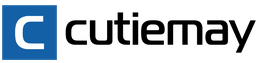Rostelecom interactive TV does not show a black screen. What to do if Rostelecom TV does not work
None of us will be indifferent to the situation when, instead of our favorite series, we see a black screen and the television does not work, unfortunately, Rostelecom subscribers are not immune from this either. Often, the error can be eliminated by a standard reboot, but if the situation cannot be corrected in this way, then you should look for its source. It is possible that there were failures in the settings or there were problems on the operator's side.
Problems with Rostelecom IP television
Interactive TV from Rostelecom is gaining popularity among users. Good signal quality, a decent list of channels and wide functionality have received wide approval from customers. But sometimes there are unpleasant moments, errors in work, since the broadcast is associated with technical and software products, which, in turn, are prone to failures and breakdowns.
If a TV user from Rostelecom sees a black screen in front of him, then this may indicate that:
- the wrong input is connected or selected, so there is no TV signal;
- the cable is faulty, and this is the reason for the signal loss;
- failure of the router;
- incorrect router settings;
- problems with the TV operator;
- blocking, due to non-payment of the cost of services rendered.
The appearance of a black screen when watching IPTV from Rostelecom does not necessarily mean that there are serious problems with the equipment. Quite often, the user himself is to blame. Digging through the settings and accidentally resetting the settings is a matter of a couple of minutes, and then guessing what caused the breakdown is not easy, since the changes were made out of ignorance.
When you see a black screen, instead of the usual set of television channels from Rostelecom, do not be alarmed. There is a high probability that the matter is a trifle and everything can be solved in a few minutes.
What to do if the IPTV set-top box does not show an image
Consider what should be done if channels from Rostelecom are not shown, but instead of them only a black screen is visible.
First of all, it is recommended to reboot the router by disconnecting it from the power supply. This can help if the user rarely performs this manipulation, and the equipment does not receive a modern firmware version. The result of such use may be the absence of some channels, instead of which there will be a monochromatic dark splash screen.

If the TV from Rostelecom does not work, and an inscription appears on the black screen that there is no signal, then there are several options:
- check the correct connection of the connector (HDMI is needed);
- see if HDMI is selected as a video input in the TV settings;
- check the integrity of the cable, in case of noticeable damage, replace it.
In a situation where a Rostelecom user sees a system message on a black screen stating that an IP address has not been received, and only the “Restart” button works from the menu, then most likely the reason is in the router. These can be incorrect user settings, and temporary errors eliminated by a reboot, as well as serious equipment breakdowns, up to its complete failure. If after rebooting the IP address was not obtained, then it is worth checking the connection data of the router at //192.168.1.1. After making sure that there is a separate connection for IPTV and the appropriate port is assigned, we bring the router to the service or call the wizard.
Another, no less rare cause, is considered a breakdown on the operator's side. To exclude this option, you should contact the technical support service of subscribers, where the specialist will clarify whether work is being carried out on the line or will name another source of failure in the broadcast.
Attention! If only basic channels are available for viewing, be sure to check the status of your personal account. Perhaps you forgot to pay for the service, and the operator has made a financial block.
Calling the master and replacing the set-top box
Sometimes, it is not possible for Rostelecom customers to correct the situation with a black screen and the fact that television does not show on their own.

It happens if:
- the router is faulty;
- there are hidden damage to the cable fibers;
- there were problems with the settings in the house switch.
The subscriber is unlikely to be able to fix these malfunctions, so you will need to call technical support and leave a request to call the wizard.
Users who have connected television from Rostelecom may experience a black screen instead of a set of channels, but you should not worry too much about this. If it is not possible to fix the problem on your own, then you can always contact the customer support service, where qualified specialists will prompt the course of action and help you figure out the causes of failures.
One of the reasons for the increased popularity of the service called "Cable TV" is the absence of the need to purchase expensive equipment. The process of its provision cannot be called simple, therefore, the possibility of some difficulties cannot be ruled out. One of the most common is the problem of not receiving an ip-address when connecting Rostelecom television. The appearance of such a message indicates that a sudden failure occurred during the data transfer.

What to do when the IP address is not received?
To understand the problem, it will not be superfluous to familiarize yourself with the principle of operation. It is as follows: when booting, the equipment receives an IP address from a special server, which is called DHCP. The next step is to launch the necessary services, namely checking the availability of the firmware, downloading the playlist, authorization on the service, and more. It is logical to assume that if the IP address in television is not received from Rostelecom, connection to the server, authorization will be impossible.
Possible reasons:
- incorrect router configuration - the port must look directly into the network, thus creating a transparent bridge. In order for the setting to be carried out correctly, go to the menu, find the IPTV category. There you select the connection port of the set-top box. An important point: if there are 2 of them, of course, choose the same number of ports for connection. For the changes to take effect, you need to click the "Apply" button;
- there is another answer to the question of what to do if an IP address is not received from Rostelecom. The cable coming from the set-top box may simply be plugged into the wrong port. In this case, it must be in the 1st or 4th port. If you don’t know which one you need exactly, go to the menu of the router itself, there, in the port grouping section, you can see which group the IPTV cable should be in. Alternatively, you can try all the options in turn, each time while rebooting the console. As soon as you connect to the right place, the IP address will be successfully obtained, and the interface will boot;
- an IP address for TV from Rostelecom may not be received due to damage to the patch cord. You can exclude it by examining the wire with the utmost care, this will allow you to detect / exclude the presence of pinches, kinks. It happens that one of the connectors is not crimped enough;
- problems can also be on the side of the service provider - often due to problems on the switch port of the TV set-top box, it is not possible to obtain the IP address of Rostelecom. Here you can’t cope on your own, you need to call technical support, it will not be superfluous to make sure that the settings of your equipment are correct before that.
How to get a white IP address?

What is it all about? This is an additional service from Rostelecom, which allows some users to use programs and information databases. Knowing how to get a white IP address of Rostelecom, the user has the opportunity to organize a “space” for placing his own web technology on the network, and most importantly, to take full advantage of the existing capabilities of resources designed for file sharing.
The advantages of this service include the possibility of providing a fixed IP address, authorization. A positive point is also free access to the company's mail, information-type resources, and payment systems operating remotely. This allows you to transfer funds, manage accounts, the ability to create virtual networks.
How to get a static IP address from Rostelecom? There are several ways to connect to the service. The easiest way is to leave a request to connect the service. You can achieve the desired result on your own, for example, on the official website of the provider. To do this, you will need a username and password, using them, you can log into your account. There, go to the Services tab and select the desired service. In this case, the router must be connected to the Internet, then the MAC address will be determined. No special settings are required in this case.
Connection of the service is carried out free of charge, the subscription fee is 800 rubles per month. As for traffic, access to the Internet is charged according to the plan for which a particular subscriber is served. Another important point: the described service is not available in roaming.

Now you know not only what to do if the IP address in IPTV from Rostelecom is not received, but also how to use a convenient additional service. If something does not work out, you can always contact the technical support of subscribers.
Television has always been a popular form of information and leisure. Technologies are constantly developing, and the requirements of users for the quality and manufacturability of the service are only increasing. One of the most popular fashion trends is interactive TV. To use it, you will need to connect a special set-top box to the TV and set it up to use the service. With its help, you can watch many channels on a completely new technical level. The service is provided by various providers. One of the largest is Rostelecom and its regional branches. Let us consider in more detail the possibilities and features of the service, as well as the procedure for setting up the TV.
Setting up the Rostelecom set-top box is no different from the settings of other providers
Service features
Rostelecom offers subscribers the following interactive TV features:
- Full viewing control: record, pause, rewind, TV archive.
- Large collection of films of various genres.
- High quality pictures, as well as viewing in 3D format.
- The ability to watch interactive TV on five devices, including smartphones, tablets and PCs.
- "Parental control" function to control access to individual channels.
The functionality is really rich. Watching TV through the Rostelecom set-top box will be a very pleasant and exciting experience.
Set-top box
Usually, the whole procedure is performed by special installers. But you may need to do it yourself. Check the integrity of the packaging and the presence of all necessary components:
- the console itself;
- power supply;
- cable for connecting to the router;
- remote control;
- a VGA cable, commonly referred to as a "tulip" and an HDMI cable (not included with all set-top boxes) for connecting to a TV;
- batteries for the remote control.
Connection options
There are several ways to connect a Rostelecom set-top box to a TV:
- Through an Ethernet cable. A reliable and fast way to connect with minimal financial investment in additional equipment. The cheapest way, not subject to any external influences. The only negative is that the cable must be pulled from the router to the TV across the room. Solutions are to hide the wire or move the router closer to the set-top box.
- Through WiFi. Here you have to spend money on the purchase of additional equipment. You can connect wirelessly using Motorola media bridges or an optional Wi-Fi adapter. The first option will cost much more, but it is more reliable, since it operates at a frequency of 5 GHz, which practically eliminates the influence of third-party equipment on the signal. But the cost is very high. The second option is complicated by the fact that not every Wi-Fi adapter will work with the set-top box, plus you will have to suffer with the settings. Experts do not advise connecting the set-top box via a wireless network.
- Via PLC adapters via power supply. You need to buy a couple of devices, connect them to the mains and set them up to work together.
Considering all the features of the equipment, we recommend connecting the Rostelecom TV set-top box to the router using an Ethernet network cable. If this is not possible due to, for example, the limited length of the wire or the remote location of the router, use the PLC adapter.
Connecting a set-top box to a TV
- Take the set-top box, connect the power supply to it, but do not plug it into the outlet.
- Enter the router settings, find the IPTV section, start IGMP Proxy, select the "Bridge" mode and determine the LAN port number. Save your settings and reboot your router.
- Connect the Internet cable with one end to the router, and the other end to the set-top box. And you need to insert it exactly into the LAN port number that you defined in the settings.
- Connect the video cable to the TV. If it has an HDMI port, we highly recommend using an HDMI cable. It provides much better image quality. If the cable is not supplied, purchase it separately or connect the "tulips" according to the color indication.

- Turn on the set-top box, use the TV remote control to select the correct video source - HDMI or VGA. Usually the AV or TV button is responsible for this.
- Upon successful connection, you will see the loading screen. Next, the system will ask you to enter the login and password specified in the Rostelecom Interactive TV service agreement. Enter them using the remote control from the set-top box. After a couple of seconds, a list of available channels and videos will appear.
- In some cases, the first time you connect to the Internet, the firmware of the set-top box will be updated.
Remote control setup
In order not to constantly confuse the control panel of the set-top box with the TV, you need to set it up to work with the TV. To do this, you need to perform the remote programming procedure. You will then be able to control some of the TV's functions with the set-top box remote.
Automatic setting
In most cases, you can set up the remote control automatically in a couple of minutes:
- On the remote control, simultaneously press and hold the OK and TV buttons for several seconds until the latter blinks 2 times.
- Enter 991 on the remote.
- Press the forward channel button. The remote controls the TV control codes. Press several times until the TV turns off.
- Click OK to save the code. The indicator on the TV button should flash twice.
Manual setting
If for some reason it was not possible to automatically set up the remote control, you can try using the TV manufacturer's codes. They are usually listed in the user manual. If they are not there, use the following document: https://pult-omsk.ru/upload/files/rostelecom-pult-coding.pdf. It lists the codes of almost all possible TV manufacturers.
- Switch the remote control to programming mode by pressing the OK and TV buttons.
- Enter your manufacturer's code. The LED should blink twice. If it lights up for a long time, repeat the procedure from the beginning.
- Try adjusting the volume on your TV. If you succeeded, then you succeeded. If the volume is not adjustable, try doing the procedure from the beginning.
Set-top box and TV control conflict
Sometimes it may happen that the codes of the set-top box Rostelecom and the TV match, causing control conflicts. For example, you switch interactive TV channels, but the usual ones change. In this case, you need to change the prefix code.
- Put the equipment into program mode by holding the power button and OK for a few seconds.
- Enter a code in the range 3020-3024. Try to control the TV again. If the conflict recurs, go through the codes until it is resolved.
Viewing on multiple devices
Rostelecom interactive television can be watched on 5 devices at the same time, the main thing is that the speed of the Internet channel is enough. How to connect a second TV or watch on a computer, smartphone or tablet?

- Register on the website www.zabava.ru.
- Go to Account Settings - Affiliated Services - Add.
- Specify your region, service - Interactive TV, enter the login and password from the contract and complete the connection of the service.
Now you can use a second TV or other device to watch Rostelecom TV.
Conclusion
Do not be afraid of possible problems in the operation of the service. Usually it works just fine, providing a new level of telecommunications services. It is not necessary to wait for help from support when you can solve everything yourself. If you have valuable additions to the information, share it in the comments.
Recently, Rostelecom began to provide all its customers with a new service called Interactive T. This service provides access to a large number of different thematic channels and the Video Rental option. The main hardware for such a TV is a special set-top box, which is connected to the TV via an HDMI port.
Problem situations due to which the TV starts to work incorrectly can arise due to several factors. The most frequent causes of failures in the system are emergency breakdowns on the provider's line, a failure in the equipment itself or its erroneous configuration, mechanical damage to the apartment cable.
Today's article will acquaint users with the main problems due to which television from the provider Rostelecom does not work properly, and teach them to fix them on their own, without calling the company's masters.
Article content
- 1 TV does not receive a signal
- 2 Breakdowns on the provider's line
- 3 TV box failure
- 4 Mechanical damage to the cable
- 5 Problems with the router
- 6 Where to call to solve the problem
The TV is not receiving a signal
In the case when, after connecting the set-top box to the TV, the image does not appear on the screen, the user needs to correctly configure their own TV. Most modern devices are equipped with many interfaces for connecting to additional devices. If the set-top box was connected to the TV via the HDMI port, then the same type must be set in the settings, because many TVs do not support automatic search for new devices.The TV remote control has a button called "Source", which is responsible for the source of the signal. When you click on it, a special menu opens where you need to select the port to which the set-top box from Rostelecom is connected. After selecting the required parameter, an image should immediately appear on the screen. If this does not happen, then try disconnecting the set-top box cable and connecting it back - it is possible that the contacts simply did not fit snugly together and do not pass the signal.
If the problem is still not resolved, the user needs to call a specialist who will diagnose the ports of the set-top box of the provider and the TV.
Breakdowns on the provider's line
When, after the correct connection of all equipment, the notification “No IP address” appears on the subscriber’s screen, this means that there is a problem somewhere in the network.The reason for this may be a malfunction in the patch cord, a failure in the router itself, or a breakdown on the provider's line. If during the day the television worked and all the settings of the router were not changed by the subscriber, but the television disappeared, this indicates an accident on the provider's line.
In such cases, you need to call the Rostelecom technical support service at 8 800 70 71 811 and notify about the problems that have arisen. You can look for the numbers you need on the bottom panel of the set-top box. If for this period work is being carried out to maintain the line, then the operator on duty will notify the subscriber about this and tell the approximate time of their completion.
Try connecting the set-top box to the Rostelecom cable directly, bypassing the home router. If the TV never appeared, then the subscriber's router and its wiring are not the causes of the malfunction.
TV box malfunction
The lack of a television signal can be explained by various failures in the set-top box itself. If there is a malfunction in its firmware, it is very difficult to deal with it yourself, it is better to call a company specialist.In the situation when, after turning on the TV, it continuously displays one screensaver or even a dark screen, you need to turn it off and take it to the nearest Rostelecom center for replacement or repair.
You can get information about the location of the nearest customer service centers on the Rostelecom website. To do this, you need to use the search service. Go to the site from any browser and simply enter your region of residence and city in the search bar. After these actions, the map that appears will show all the addresses of the provider's representative offices in the subscriber's city.
Mechanical damage to the cable
After an unexpected absence of a television signal, when a notification in the form of “No IP address” is displayed on the screen, the consumer must, first of all, carefully examine all apartment wiring for mechanical damage. If the patch cord is bent somewhere or broken in several places, then it may stop receiving the incoming signal, which will cause the television to stop working.It is also worth checking if the cable is not transferred by the leg of a sofa or table, if it is pressed down by an interior door, and also if it is damaged by pets. Another reason may be the oxidation of the contacts on the cable connector. In any of all these cases, you just need to replace the patch cord between the router and the set-top box.
Problems with the router
In the case when the television is connected through a router, and not directly, it can also be a source of problems. When you first connect television to the router, you must enter special settings - enable IGMP reception, allocate a separate port for the set-top box, and so on. All such settings, for each set-top box model, can be found on the official website of the provider Rostelecom, in the "Technical assistance" column. Also on our website, we have already considered the issue of setting up and viewing IPTV. And you also need to clarify whether the subscriber's equipment supports multi-traffic transmission.If the TV worked today, and the problems started recently, restart the router by turning it off for a minute and turning it back on. It is possible that there were interruptions in the power line, which caused the device to freeze. If the problem persists, check all user hardware configurations. Their failure could happen due to power surges or as a result of inexperienced actions of other users. You also need to check if the TV is connected to the LAN port specified in the settings.
Where to call to solve the problem
Rostelecom has many technical support departments for its customers. If any problem arises, the subscriber can make a call to the Unified Support Service number 8 800 100 08 00 or 8 800 18 11 830 and get advice.Due to the availability and high quality, Rostelecom television is now chosen by more than 9.5 million people across the country. Almost half of them watch interactive TV. The use of advanced technologies and modern equipment by the provider makes watching video as comfortable as possible for subscribers, but, unfortunately, does not exclude the occurrence of various kinds of failures in the operation of systems and mechanisms. Therefore, situations when Rostelecom television does not work do take place. Consider what to do in such cases.
Before telling why Rostelecom television does not work, let's dwell on a universal tool that often allows you to reanimate an interactive service. This is a normal reboot of the console. The fact is that the correct operation of Rostelecom TV requires periodic software updates. However, in practice this happens very rarely, since in most cases the set-top box is either working or in sleep mode.
To update the software, just disconnect the device from the network. The next time you turn it on, the current firmware version will be downloaded and installed.
Another commonplace reason why Rostelecom TV often does not work is the erroneous connection of the LAN cable. It is unlikely that a picture will appear on the screen if we connect the TV through a connector designed for the Internet. Therefore, it is worth carefully checking the compliance of the connector used with its functional purpose. Usually, the first and fourth ports are designed for the prefix.
Causes of a malfunction of interactive television Rostelecom
It is worth noting that restarting or reconnecting the LAN cable in the vast majority of cases helps to restore Rostelecom TV. We will talk about other causes of malfunctions and what to do if Rostelecom interactive television does not work below.

Message on TV - No signal
A system message stating that there is no signal can appear on the TV screen in three cases:
- wrong video input selected;
- the integrity of the cable is broken;
- TV set is defective.
The first situation is the most common. If the video input is mistakenly selected in the settings, the text always appears on the screen that there is no signal, and Rostelecom television does not work. To solve the problem, you need to set the input to which the set-top box is connected from the TV control panel. As a rule, it is HDMI. The definition of the video input is performed by the source button.
Cable damage is the second, more serious reason why there is no Rostelecom TV signal. But it is also easily eliminated on its own. We take another cable, which the set-top box is probably equipped with, and with the help of it we connect the device to the TV. If it was the wire, the No signal message will disappear and the service will resume.
In the event that the above manipulations did not help, and Rostelecom television still does not show, the matter is most likely in the set-top box itself. You should contact the provider's service center.
Note that not all TV models show a message that there is no signal. Sometimes this problem is indicated by a blue or gray screen.
Black screen on TV
When Rostelecom TV does not work, a black screen usually indicates problems with the router. In this case, the user usually sees a text about the unavailability of the IP address, and only one function is active in the menu - reboot.

There are two possible options here: either there was some kind of malfunction in the equipment, or the user settings of the device were changed. By the way, many subscribers accidentally reset their settings and do not realize that it is because of this that a black screen appears and does not show Rostelecom television.
The first step is to reboot the router and see if the set-top box gets an IP address. If, after restarting, the message about the absence of an address still hangs on the black screen, you need to make sure that there is a separate connection for interactive TV and a port is assigned. This data is available in the router settings. If everything is in order here, call the service center and call the wizard, you won’t be able to cope on your own.
In addition to the router, the reason for the black screen of the TV and, as a result of the fact that Rostelecom television does not work, may be the lack of access to the Internet due to malfunctions on the line on the part of the operator. Information should be clarified in the provider's support service.
The prefix hung, but the Internet works
The fact that the set-top box is not loaded is indicated by the operator's splash screen that does not disappear from the screen. The system does not generate any notifications, there is no reaction to the remote control. At the same time, only Rostelecom television does not work, but the Internet works.
The only thing you can do in this situation is to wait. A quarter of an hour, as a rule, is enough to boot the device and restore its functionality. If there is no result, turn off the power of the set-top box and try to reboot it. If all else fails, contact the Rostelecom service center.

Screen message - Server not found
The inclusion of the set-top box, accompanied by the appearance of a message stating that the server was not found, indicates the occurrence of any problems in the operation of the systems and mechanisms of the provider. Unfortunately, nothing depends on the subscriber here, and even if he wants to, he will not be able to eliminate the reason why Rostelecom's interactive television does not work. All you can do is call customer support and find out how long it will take to restore the TV.
Wired interface not available
This text allows us to conclude that there is no Internet on the user's line. First of all, you should reboot the equipment - the set-top box and the router. Then check the reliability of the cable connection between the devices, and also make sure the integrity of the wires.
Service blocked due to non-payment
Forced blocking of the service in connection with the resulting debt is a very common phenomenon. As a result, Rostelecom's interactive television does not work, and instead of the image on the TV channels included in the package, with the exception of federal ones, the user sees a black screen. To remove the restriction, we check the personal account and deposit the required amount.
Conclusion
By and large, subscribers rarely encounter situations when Rostelecom television does not work. And all the problems that have arisen can be solved, if not independently, then with the help of the provider's technical support. Consultation of specialists is available at any time of the day by calling the toll-free number 8 800 100 08 00.