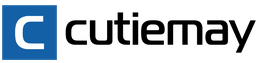Part-time work: scheduling and payroll. Part-time work: setting up a schedule and calculating payroll Shortened work week 1s 8.3
When working on a part-time basis, the employee is paid in proportion to the time worked or depending on the amount of work performed by him. Salary is based on full time work. So, let's take a look at specific example how to register an employee for a part-time job, and how to set up a part-time schedule (Part-time work) in 1s ZUP 8.3. From 11/01/2016, we will accept F.B. Semenov into the organization. In the ZUP 3.0 (3.1) program in the “Employment” document, we can set different rates for employees. For example, 1(bet), 1/8(eighth of the bet), 1/4(quarter of the bet), 1/3(one third of the bet), 1/2(half of the bet), 2/3 of the bet (two thirds of the bet), an arbitrary number of bets (any arbitrary fraction), and we can also indicate the bet as a decimal fraction. Employee Semenov F.B. we indicate - 1/2 rate.
"1c salary and personnel management" in examples!
After that, on the “Payment” tab, we will see that the salary for this position will be equal in our case to 30,000 rubles. and the payroll of the employee will be 15,000 rubles. Rice. 2. Let's post the document. Figure 2. Now let's calculate the salary for January and see the calculation for our example.
Important
From the calculation, we see that the program calculated the full salary for the main place of work and half the salary for internal combination. Rice. 3. Figure 3. Note that the accrual has the sign "Share of incomplete time".
Let's turn to the salary calculation formula. Salary * Part Time Share * Time In Days / Norm of Days The Part Time Share indicator is calculated from the ratio of the duration of the working week of part-time and full-time schedules. We calculate manually to make sure the calculation is correct.
30 000 * 0.5 * 15 / 15 = 15 000.
Part-time work in 1s 8.3 accounting. how to issue 0.5 bets in 1s
In order for us to be able to specify the number of rates and set up part-time schedules, you must first check the Use part-time work box in the personnel records settings (Section Settings - Personnel records). In more detail about all the other settings for personnel accounting and payroll accounting, this article is described in great detail: Part 1: Initial settings for 1C ZUP 3.0 (3.1) and Accounting policy Setting up a part-time schedule in 1C ZUP 3.0 (3.1) and calculating the employee's salary work schedule Part time.
To do this, open the "Settings" section and in the "Employee work schedules" document log, create a work schedule with the name "Part-time (20 hours)".
1c: salary and personnel management ed. 3.0 - Accounting for part-time work
In the settings of this type of accrual, it is indicated that the result is calculated according to the formula Salary * Share of Part-Time Work * Time in Days / Norm of Days:
- Salary - we indicated that this is an amount of 40,000 rubles,
- Share of Part-time Work - the number of rates for which the employee is arranged. In this case, it is equal to 0.5, because our employee is employed part-time,
- Time in days is the number of days actually worked per month according to the schedule Part-time work (20 hours),
- The norm of days is determined according to the Five-day schedule.
The share of part-time work is very important indicator in the formula, if it is not there, then the salary will be calculated at the full rate, i.e.
in the amount of 40,000 rubles. In the form of accrual "Payment by salary", the actual hours worked and the rate are calculated in days.
Making an employee half-time in 1s
Attention
Thus, for the correct calculation of salaries in the 1C ZUP 3.0 (3.1) program, it is necessary, when applying for a job, to correctly indicate the number of rates for which the employee is accepted and correctly set up the part-time schedule. Read also: To be the first to know about new publications, subscribe to blog updates and notifications of new publications will be sent to your e-mail: or join our groups in social networks, where all articles are also regularly published:
- in contact with;
- classmates.
Sincerely, Dmitry Gerasimov! If you liked the publication, you can save a link to it on your page in social networks.
Lessons 1c for beginners and practicing accountants
This Code and other federal laws reduced working hours may be established for other categories of workers (pedagogical, medical and other workers). In this article, we will consider the first option, incomplete work time with payment by treasure (by day).
Consider an example: Employee Ivanov I.I. is arranged under a part-time contract on an internal part-time basis. For the employee, the calculation from the salary is set by the day.
Wages will be paid in proportion to hours worked. Before we start creating a part-time schedule, we need to set up the program.
For this, it is necessary in the program 1C: Salary and Human Resources 8 ed.
Part-time work in the program "1s"
Salary for full-time work at this workplace -10,000 rubles. We need the following changes in the program:
- the report card displayed "Ya4" instead of "OJ";
- the accrual of salary for 4 hours worked daily was automatically calculated;
- the accrual of the “Child Care Benefit” continued until the child reaches the age of one and a half years;
- the end of the working period for calculating leave must be shifted by the time spent on parental leave - 164 days (from January 1 to June 12, 2012).
Return to work To reflect in the program "1C" the exit of an employee to work, it is necessary to enter a document of the personnel subsystem "Return to work of organizations".
The document is entered into the interface "Personnel records of organizations" / menu "Personnel records" / "Accounting for absenteeism" / "Return to work of organizations" (Fig. 5 below). Rice. 5.
New articles on the program "1C: Payroll and personnel management 8" (version 3.0) have been added to the reference book "Personnel accounting and settlements with personnel in 1C programs" in the section Setting work schedules:
- Setting up schedules for reduced working hours - the article discusses the features of setting up work schedules for reduced working hours, provides an example of setting up a schedule and calculating wages for work in this mode of work;
- Setting up schedules for part-time work - the article discusses the features of setting up work schedules for part-time work, provides examples of setting up schedules and calculating wages for part-time work.
For more guide news, see
Payroll for part-time work in 1s
But before setting up the program, you need to determine what type of time the employee's work belongs to.
- Part-time work - Art. 93 of the Labor Code of the Russian Federation. By agreement between the employee and the employer, part-time work (shift) or part-time work week can be established both at the time of employment and subsequently.
The employer is obliged to establish a part-time working day (shift) or part-time working week at the request of a pregnant woman, one of the parents (guardian, custodian) who has a child under the age of fourteen (a disabled child under the age of eighteen), as well as a person exercising caring for a sick family member in accordance with a medical report issued in accordance with the procedure established by federal laws and other regulatory legal acts Russian Federation.
In the time sheet - Report "T-13" - from June 13, 2012, "Y4" is displayed (Fig. 9 below). Rice. 9. Report "Time sheet T-13" Payroll. When accruing wages salary is calculated in proportion to the hours worked on a part-time schedule. The time limit is taken according to the standard five-day period. The norm of working hours for a five-day working week in June 2012 is 159 hours. The employee worked according to the schedule of part-time work according to the time sheet for 52 hours.
According to the salary for June 2012, she was credited 3270.44 rubles. (10,000 rubles: 159 hours × 52 hours). Child care allowance. The child care allowance continues to be accrued until the child reaches the age of one and a half years based on the average daily earnings of an employee - 1000 rubles. in a day. For June 2012, its amount will be 12,160 rubles. (1000 rubles × 30.4 × 40%). Compensation payment in the amount of 50 rubles.
These indicators are needed by the program in order to calculate wages in proportion to the amount of time worked. Work schedules are configured in the menu "Enterprise" / "Work schedules" (Fig.
7 below). Rice. 7. Handbook "Work schedules". Changing the filling parameters Changing accruals On the "Accruals" tab of the document "Personnel transfer of organizations", in which the work schedule was previously assigned, the types of accruals for the employee are set. This tab will automatically be filled in with the current accruals. We only need to add the line "Salary by hours", select the action "Start" and indicate the amount of salary - 10,000 rubles. (Figure 8 below). Rice. 8. Document "Personnel transfer of organizations" RESULT OF ADJUSTMENTS IN THE PROGRAM After the changes in the program, the following results are obtained. Notes on the time sheet.
ALGORITHM FOR ESTABLISHING A PART-TIME EMPLOYEE IN THE PROGRAM Let's consider the procedure in the program "1C: Payroll and Human Resources Management 8" using the example of Larisa Petrovna Samsonova, an employee of Deltaon CJSC, who joined the company on January 1, 2011. On October 22, she gave birth to a son and from January 1, 2012, she took leave to care for a child up to three years old. Annual vacation for 2011 she did not use. Registration of leave to care for a child The fact that an employee is granted leave to care for a child in the program is recorded in the document “Leave to care for a child” (Fig.
1 below). It opens in the interface "Payroll of organizations", the menu "Payroll" / "Absences" / "Parental leave". Rice. 1. Document "Maternity leave" This document is reflected simultaneously in the personnel and in the settlement subsystem of the program.
03.05.2018 17:44:27 1С:Servistrend en
Part-time work in the program 1C: Accounting 8.3
The fact of part-time employment of an employee is reflected in the established work schedule and timesheets. Let's turn to the program and consider the possibility of accounting for part-time work in the personnel and settlement modules of the program.
This configuration does not contain functionality for creating work schedules. Accounting for hours worked is based on the production calendar, which can be found along the navigation path: Main menu / References / Production calendars. By default, the production calendar is used with the name " the Russian Federation”, which contains the current working time norms of the current year.
To print the time sheet, the responsible user goes to the section: Salary and personnel / Personnel reports / Time sheet (T-13). The report will automatically be filled in production calendar with a 5 day 8 hour work week.

To reflect the fact of part-time work, the printed form of the time sheet should be edited manually. To do this, execute the command: Main menu / Table / View / Edit. Further, the table cells will become available for input, where it is indicated required amount hours in accordance with the current schedule of the employee.

As an example, consider an employee working in an organization for 0.5 rates and edit a timesheet for printing.

When calculating payroll, the number of hours is also edited manually. Let's go to the section Salary and personnel / Salary / All accruals. By pressing the "Create" button, the user creates a new document "Payroll". Days and hours will automatically be filled in the document in accordance with the previously considered production calendar.

The person responsible for payroll changes the planned norm of hours, when these fields are changed, the columns "Accrued", "Personal Income Tax", "Contributions" are automatically recalculated.

To work with various work schedules, fully reflect the business processes of personnel records and the subsequent automatic calculation of accruals to employees, a program is provided.
Work schedules in this system are indicated when applying for a job, they can additionally be changed using the documents “Personnel transfer”, “Change of work schedule”. When creating a chart, you need to click on the "Change chart properties" hyperlink and make some settings.

Employees personnel services indicate the type of time "Part-time work", the type of part-time work, if necessary, the general schedule for calculating the norm of hours and set the number of hours to fill in the annual schedule.

In this case, the timesheet will be filled in automatically based on the annual schedule, i.e. taking into account part-time employment, accordingly, the calculation of accruals will also be carried out automatically, without requiring additional manual corrections in settlement documents.

Do you have any questions? We will help you arrange half a working day (0.5 rates) in 1C 8.3 as part of a free consultation!
Send this article to my mail
When managing your economic activity the employer sometimes accepts employees on a part-time basis, and the accountant has questions about how to register it in 1C 8.3. Accounting.
In order to answer that question, it is necessary to refer, first of all, to the Labor Code: for the established regime labor day for an employee other than the general one, the length of the working day should be indicated in his employment contract (Article 57). Besides, employment contract wage conditions must be agreed upon, which include: the size of the tariff rate or official salary, bonuses, etc. It is determined by the Code, since an employee is accepted into the organization's staff on a part-time basis, then payment for his work should be made in proportion to the time worked (clause 3, article 93).
In order to arrange a part-time job in 1C 8.3 Accounting, first of all, you need to generate an order for the admission of an employee to the organization's staff, in exactly the same way as it is done for full-time employees.
A team of experienced 1s-programmers:
Up to 2 hours response time for urgent tasks, even on weekends and holidays.
40+ full-time programmers with experience in 1C from 5 to 20 years.
We make video instructions for completed tasks.
Live communication through any messengers convenient for the client
Control of the execution of your tasks through a specially developed application
Official partners of 1C since 2006.
Experience in successful automation from small firms to large corporations.
99% of clients are satisfied with the results
Part-time work is established by agreement between the employee and the employer, as well as in cases provided for by the Labor Code of the Russian Federation. We will tell you how to correctly draw up and calculate the salary of an employee working part-time in the program "1C: Salary and Personnel public institution eight".Part-time working conditions
Reduced working hours are provided for certain categories of employees.
According to Art. 92 of the Labor Code of the Russian Federation, minors, disabled people of groups I or II and workers whose working conditions are classified as harmful or dangerous working conditions have the right to a reduced working time.
The reduced duration of the working week is established for women working in the regions of the Far North and equivalent areas (Article 320 of the Labor Code of the Russian Federation), as well as for pedagogical and medical workers(Articles 333 and 350 of the Labor Code of the Russian Federation).
Hello dear site visitors. Today we will talk about how in the program 1C ZUP 3.0 (3.1) set up payroll for an employee who works in an organization part-time part-time work.We will talk about how to configure the program itself so that it can take into account such employees, how to set up a part-time schedule, as well as analyze the features of the calculation for employees with a salary in hours (accrual type "Payment by salary (by hour)") and with a salary in days (accrual type "Payment by salary").
✅
✅
Based on articles Labor Code RF (93, 74,203), by agreement between the employee and the employer, can be established both at the time of employment and subsequently part-time work (shift) or part-time work week. When working on a part-time basis, the employee is paid in proportion to the time worked or depending on the amount of work performed by him. Salary is based on full time work.
So, let's take a look at a specific example of how to arrange an employee for a part-time job, and how to 1s ZUP 8.3 set up a part-time schedule (Part-time work). From 11/01/2016 we will accept in the organization - Semenov F.B. In the program ZUP 3.0 (3.1) in the document "Recruitment" we can set different rates for employees. For example, 1(bet), 1/8(eighth of the bet), 1/4(quarter of the bet), 1/3(one third of the bet), 1/2(half of the bet), 2/3 of the bet (two thirds of the bet), an arbitrary number of bets (any arbitrary fraction), and we can also indicate the bet as a decimal fraction. Employee Semenov F.B. we indicate - 1/2 rate.

Setting up a part-time schedule in 1C ZUP 3.0 (3.1) and calculating the employee's salary
Next, set up a work schedule Part-time. To do this, open the "Settings" section and in the "Employee work schedules" document log, create a work schedule with the name "Part-time (20 hours)". Let's press the button Change Graph Properties and in the opened window "Setting the work schedule" check the box - part-time work, type of part-time work – Part time. Also check the box Calculate the norm according to a different schedule – Five days(schedule of normal working hours). We will fill in the work schedule, put down from Monday to Friday the duration of the working day - 4 hours (Turnout), the duration of the working week will be calculated automatically - 20 hours. We have set all the parameters, then press the "OK" button and the "Part-time (20 hours)" schedule will be filled in accordance with settings. Now in the document "Employment" we can specify this work schedule for our employee.

Consider two options for paying an employee working part-time on the Part-time schedule, but with different planned accruals.
Calculation of the salary of a part-time employee with the planned accrual "Payment by salary (by hour)"
✅
✅ CHECK LIST for checking payroll in 1C ZUP 3.1
VIDEO - monthly self-check of accounting:
✅ Payroll in 1C ZUP 3.1
Step-by-step instruction for beginners:
In the document “Employment” on the “Payment” tab, assign the employee a planned accrual Payment by salary (by hour). In the settings of this type of accrual, it is indicated that the result is calculated by the formula Salary*TimeInHours/NormHours.

Now we can guess how this employee's salary for November will be calculated:
- Salary- in the amount of 40,000 rubles is set based on full-time work,
- TimeIn Hours- this is the hours worked according to the part-time schedule (Part-time (20 hours)),
- NormHours- these are hours according to the full-time schedule (Five days).
If the employee works the entire month, then the time worked according to the “Part-time (20 hours)” schedule will be 83 hours, and the time limit according to the Five-day schedule is 167 hours. Accordingly, the calculation will be as follows: 40000*83/167=19880.24 rubles.

Fill out the document, indicate the month of accrual - November. As you can see, the calculation turned out exactly as we expected.

But it is worth paying attention that the amount turned out to be less than 20,000 rubles. In this situation, this may seem unfair to the employee, since 19,880 is less than half of the full-time salary (40,000). Why is this happening? The fact is that in November there is a pre-holiday day - this is “November 3” and the working time on this day is reduced by 1 hour. This is what the program did.

If we still want to accrue a salary of 20,000 rubles to an employee, then we can adjust part time schedule manually, setting the work time on the holiday day - 3.5 hours. Accordingly, the norm of time in hours per month will be 83.5 hours, i.e. exactly half of 167 hours (according to the Pyatidnevka schedule).

Let's recalculate the document Payroll and contributions. Now we see that in November the employee worked 83.50 hours. Accordingly - 40,000 * 83.5 / 167 = 20,000 rubles.

Calculation of the salary of a part-time employee with the planned accrual "Payment by salary"
✅ Seminar "Life hacks for 1C ZUP 3.1"
Analysis of 15 accounting life hacks in 1s zup 3.1:
✅ CHECK LIST for checking payroll in 1C ZUP 3.1
VIDEO - monthly self-check of accounting:
✅ Payroll in 1C ZUP 3.1
Step by step instructions for beginners:
In the document "Employment" on the "Payment" tab, change the employee's planned accrual to Salary payment. In the settings of this type of accrual, it is indicated that the result is calculated by the formula Salary*Part Time Share*TimeDays/NormalDays:
- Salary- we indicated that this is an amount of 40,000 rubles,
- Share of part-time work- the number of rates for which the employee is arranged. In this case, it is equal to 0.5, because our employee is employed part-time,
- Time in days- this is the actual number of days worked per month according to the schedule Part time (20 hours),
- Norm of days- determined by schedule Five days.

Share of part-time work is a very important indicator in the formula, if it is not there, then the salary will be calculated at the full rate, i.e. in the amount of 40,000 rubles. In the form of an accrual Salary payment" the actual hours worked and the rate are counted in days. Thus the indicator "time in days"(essentially calculated based on the part-time work schedule) and "norm of days" according to the Five-day schedule, they will be the same - 21 days for our example, so this proportion will result in 1. In order for the salary to be recalculated in accordance with the number of rates for which the employee was accepted, the developers introduced the indicator Share of part-time work.

Let's fill out the document Payroll and contributions for November and see how the employee's salary is calculated this time. On the “Accruals” tab, we see Planned accrual - Salary payment, worked out - 21 days, Norm of time - 21 days. Also note that there is new indicator Share of incomplete time– 0.5. The calculation is made in accordance with the formula Salary*Part Time Share*TimeDays/NormalDays: 40000*0.5*21/21=20000 rubles.

Thus, for the correct calculation of salaries in the 1C ZUP 3.0 (3.1) program, it is necessary, when applying for a job, to correctly indicate the number of rates for which the employee is accepted and correctly set up the part-time schedule.